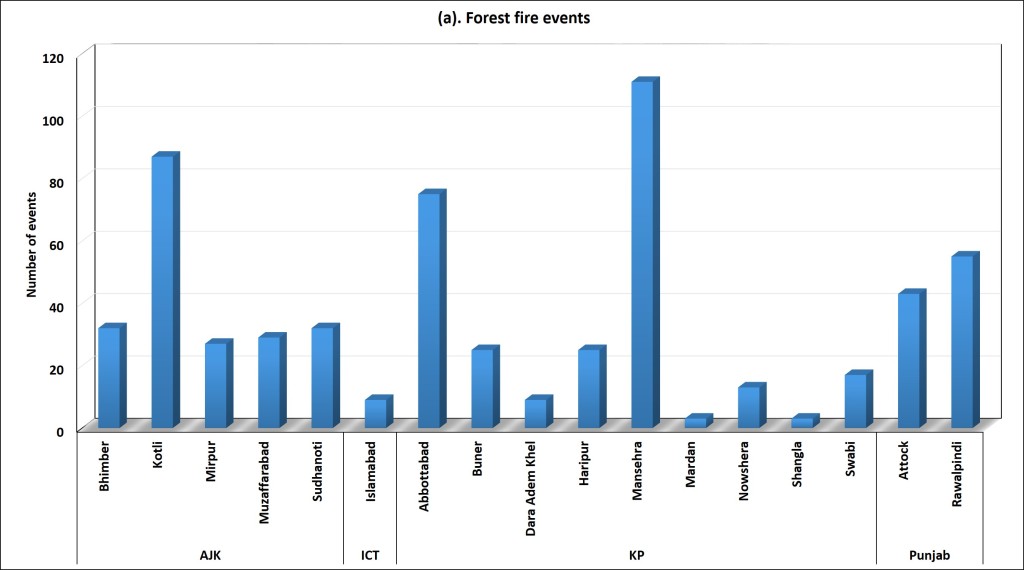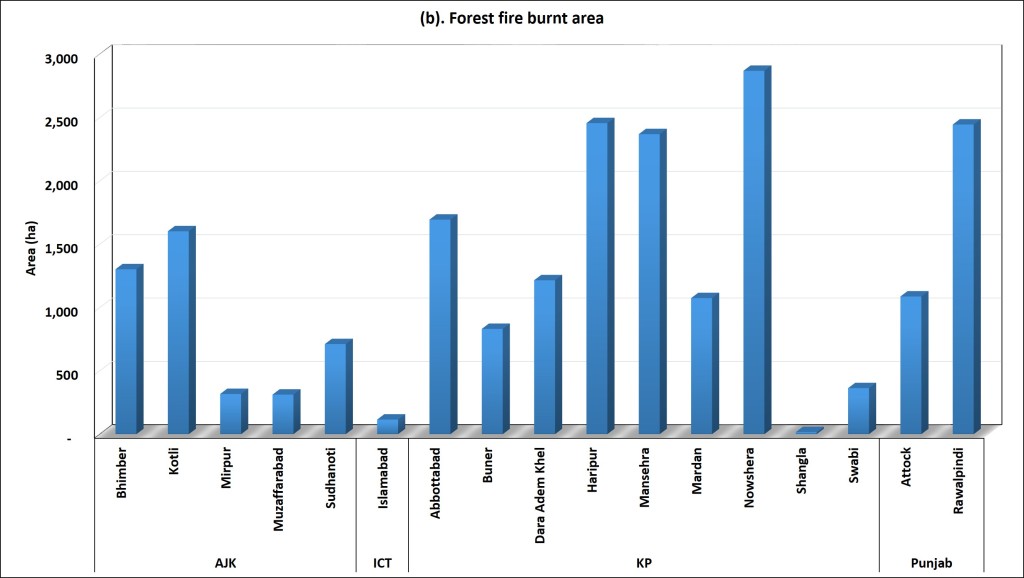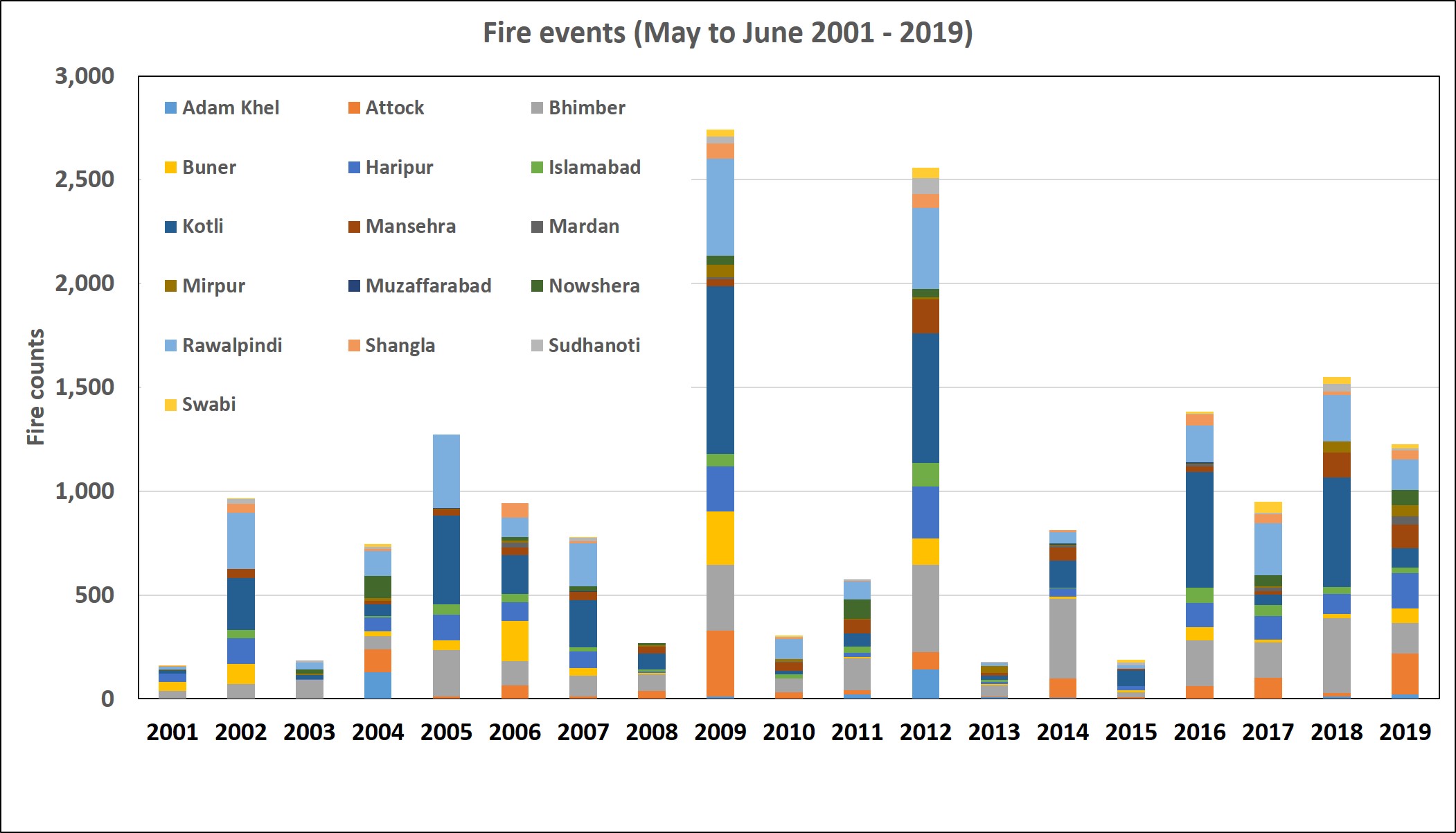The history of the optical high resolution satellite images starts from classified military satellite systems of the United States of America that captured earth’s surface from 1960 to 1972. All these images were declassified by Executive Order 12951 in 1995 and made publically available (Now freely available through the USGS EarthExplorer data platform under the category of declassified data). From 1999 onward, commercial multispectral and panchromatic datasets have been available for public. Launch of Keyhole Earthviewer in 2001, later renamed as Google Earth in 2005, opened a new avenue for the layman to visualize earth features through optical high resolution satellite images.

A comparison of declassified Corona (1974) vs. GeoEye-1 (2014) image. Image credits: EarthExplorer (Corona) and Google Earth (GeoEye-1).
In the current era, most high resolution satellite images are commercially available, and are being used as a substitute to aerial photographs. The launch of SPOT, IKONOS, QuickBird, OrbView, GeoEye, WorldView, KOMPSAT etc. offer data at fine resolutions in digital format to produce maps in much simpler, cost effective and efficient manner in terms of mathematical modeling. A number of meaningful products are being derived from high resolution datasets, e.g., extraction of high resolution Digital Elevation Models (DEMs) with 3D building models, detailed change assessments of land cover and land use, habitat suitability, biophysical parameters of trees, detailed assessments of pre and post-disaster conditions, among others.
Both aerial photographs and high resolution images are subject to weather conditions but satellites offer the advantage of repeatedly capturing same areas on a reliable basis by considering the user demand without being restricted by considering borders and logistics, as compared to aerial survey.
Pansharpening / resolution merge provides improved visualization and is also used for detecting certain features in a better manner. Pansharpening / resolution merge is a fusion process of co-georegistered panchromatic (high resolution) and multispectral (comparatively lower resolution) satellite data to produce high-resolution color multispectral image. In high resolution satellite data, the spectral resolution is being increased and more such sensors with enhanced spectral sensitivity are being planned in the future.
List of the Spaceborne Sensors with <5 m Spatial Resolution
| Sensors | Agency/Country | Launch Date | Platform altitude (km) | GSD Pan/MSS (m) | Pointing capability (o) | Swath width at nadir (km) |
| IKONOS-2 | GeoEye Inc./USA | 1999 | 681 | 0.82/3.2 | Free View | 11.3 |
| EROS A1 | ImageSat Int./Cyprus (Israel) | 2000 | 480 | 1.8 | Free View | 12.6 |
| QuickBird | DigitalGlobe/USA | 2001 | 450 | 0.61/2.44 Pan and MSS alternative | Free View | 16.5 |
| HRS | SPOT Image/France | 2002 | 830 | 5X10 | Forward/left +20/-20 | 120 |
| HRG | SPOT Image/France | 2002 | 830 | 5(2.5)x10 | sideways up to ±27 | 60 |
| OrbViw-3 | GeoEye Inc./USA | 2003 | 470 | 1/4 | Free View | 8 |
| FORMOSAT 2 | NSPO/China, Taiwan | 2004 | 890 | 2/8 | Free View | 24 |
| PAN (Cartosat-1) | ISRO/India | 2005 | 613 | 2.5 | Forward/aft 26/5 Free view to side up to 23 | 27 |
| TopSat Telescope | BNSC/UK | 2005 | 686 | 2.8/5.6 | Free View | 15/10 |
| PRISM | JAXA/Japan | 2005 | 699 | 2.5 | Forward/Nadir/aft -24/0/+24 Free view to side | 70 35 (Triplet stereo observations |
| PAN(BJ-1) | NRSCC (CAST)/China | 2005 | 686 | 4/32 | Free View | 24/640 |
| EROS B | ImageSat Int./Cyprus (Israel) | 2006 | 508 | 0.7/- | Free View | 7 |
| Geoton-L1Resurs-DK1 | Roscosmos/Russia | 2006 | 330-585 | 1/3 for h = 330km | Free View | 30 for h = 330km |
| KOMPSAT-2 | KARI/South Korea | 2006 | 685 | 1/4 | sideways up to ±30 | 15 km |
| CBERS-2B | CNSA/INPE China/Brazil | 2007 | 778 | 2.4/20 | Free View | 27/113 |
| WorldView-1 | DigitalGlobe/USA | 2007 | 494 | 0.45/- | Free View | 17.6 |
| THEOS | GISTDA/Thailand | 2008 | 822 | 2/15 | Free View | 22/90 |
| AlSat-2 | Algeria | 2008 | 680 | 2.5 | up to 30 cross track Free view | 17.5 |
| GeoEye-1 | GeoEye Inc./USA | 2008 | 681 | 0.41/1.65 | Free View | 15.2 |
| WorldView-2 | DigitalGlobe/USA | 2009 | 770 | 0.45/1.8 | Free View | 16.4 |
| PAN (Cartosat-2, 2A, 2B) | ISRO/India | Cartosat 2-2007 Cartosat 2A-2008 Cartosat 2B-2010 | 631 | 0.82/- | Free View | 9.6 |
| KOMPSAT-3 | KARI/South Korea | 2012 | 685 | 0.7/2.8 | ±45º into any direction (cross-track or along-track) | 15 |
| WorldView-3 | DigitalGlobe/USA | 2014 | 617 | 0.3/1.24/3.7/30 | 13.1 |
Conflicts of Interest: The findings reported stand as scientific study and observations of the author and do not necessarily reflect as the views of author’s organizations.
About this post: This is a guest post by Hammad Gilani. Learn more about this blog’s authors here.
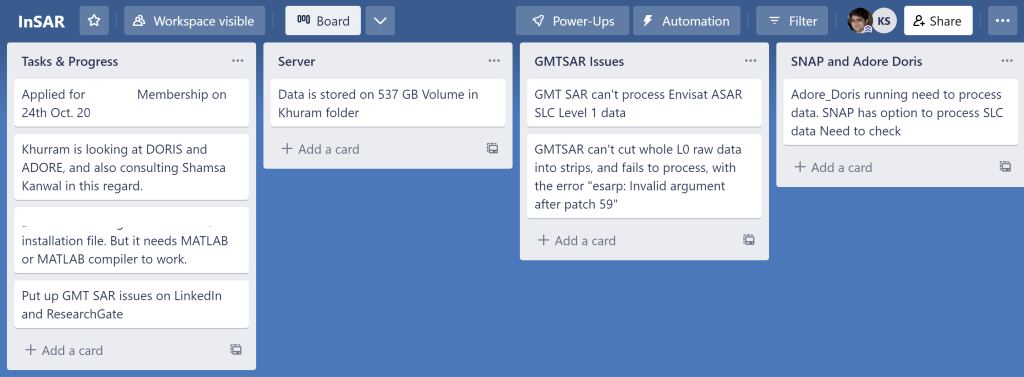
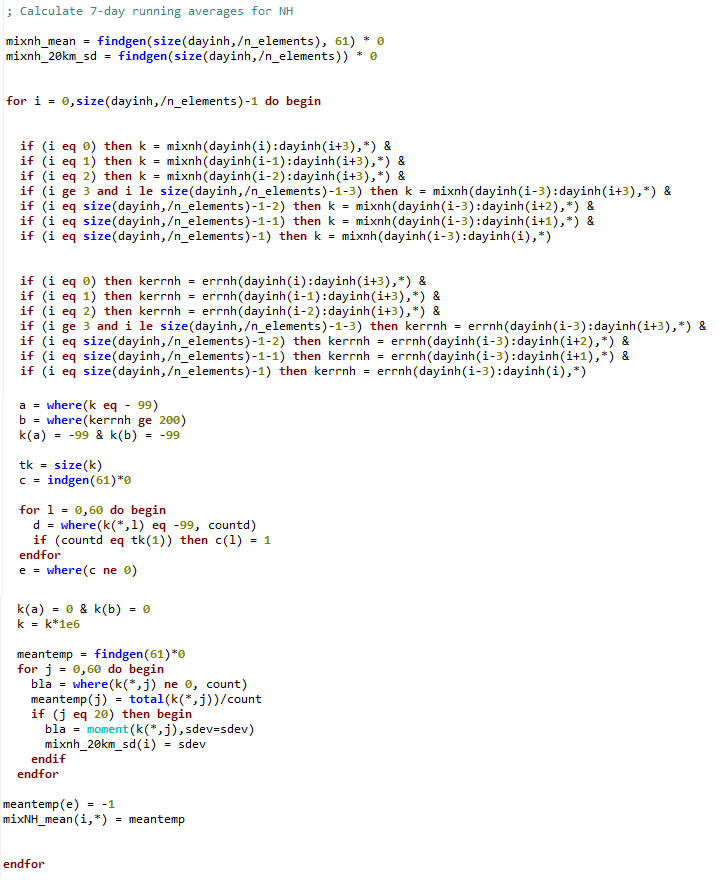
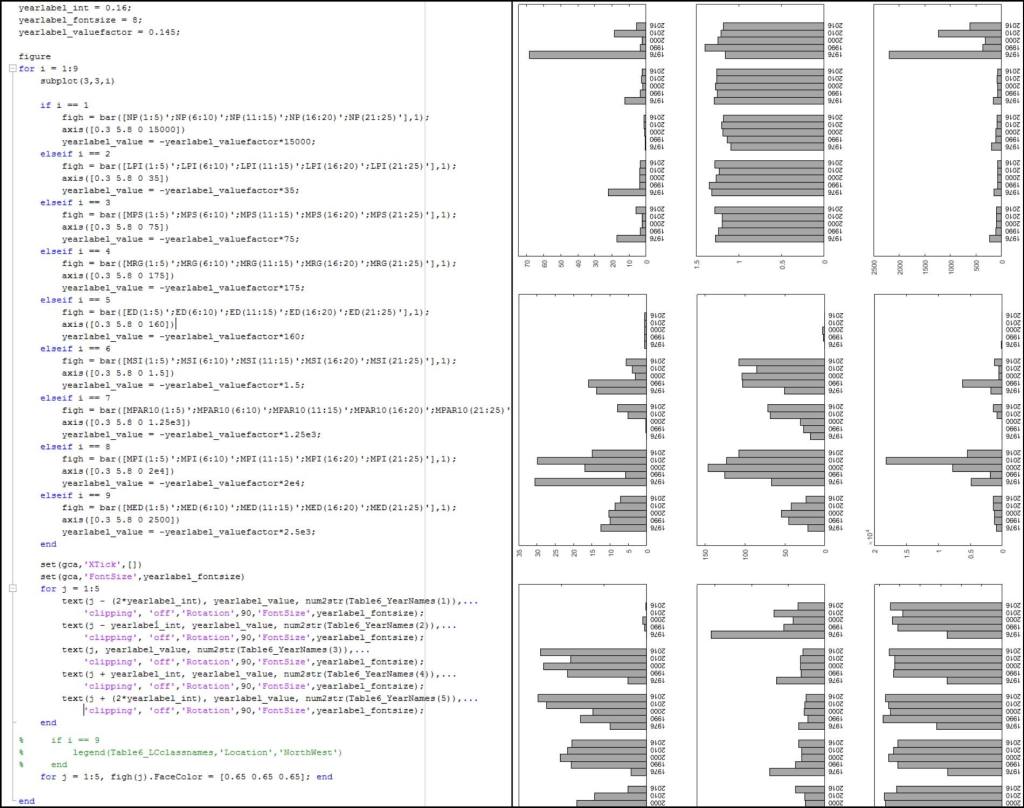
 (source: unavco)
(source: unavco)